Telegram IR
-
Group
-
Group

کافی نت طلوع سبزوار
397 Members () -
Group

چنل محافظ کیپاپ مومنت❌
574 Members () -
Group

FortFS Forex News
712 Members () -
Group

بیدارباش Bidarbash@
542 Members () -
Group

⭐️BORN FOR ANIME⭐️
484 Members () -
Group

راه پیشرفت / سعيد آجورلو
404 Members () -
Group

سيد مهدي رحمتي
958 Members () -
Group

دختر والریا (رایگان)
373 Members () -
Group
-
Group

//🌡Бордель к-поперов🍷
870 Members () -
Channel

طرح آموزشی بصائر
883 Members () -
Group

Habiliment
383 Members () -
Group

کانال به کانال جدید انتقال یافت
458 Members () -
Group
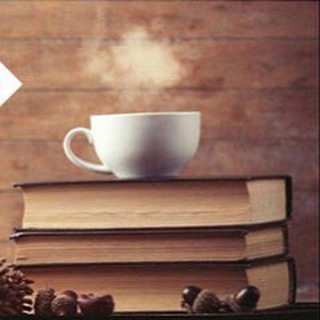
یک فنجان آگاهی
362 Members () -
Channel

𝗔𝗻𝗴𝗲𝗹 𝗼𝗳 𝗹𝗶𝘁𝗴𝗵𝘁𝗶𝗻𝗴~•☁️
808 Members () -
Group

🪐_محافظ سابلیمینال کرالیچه
350 Members () -
Group
-
Group

کانال جدید موب مدیا MobMedia
815 Members () -
Group

كارخانه كفش جهان پلاس +
970 Members () -
Group

C / C++ | العرب
389 Members () -
Group
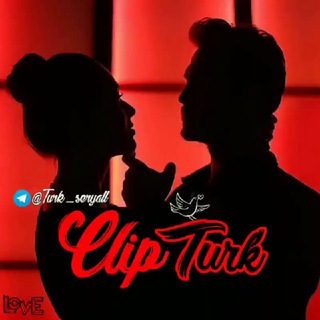
°•𝐂𝐥𝐢𝐩 𝐓𝐮𝐫𝐤•°
465 Members () -
Group

انتشارات صدای معاصر
452 Members () -
Group

『文豪ストレイドッグス』
361 Members () -
Channel

𝗔𝗦𝗟𝗜𝗛𝗔𝗡 𝗚𝗨𝗡𝗘𝗥༉🌙
392 Members () -
Group

پروکسی پرسرعت
967 Members () -
Group

گروه نیکوکاری هفسین
366 Members () -
Group

venusian_consciousness_1111
924 Members () -
Group

💕دورهمی عشقولیا 💕
382 Members () -
Group
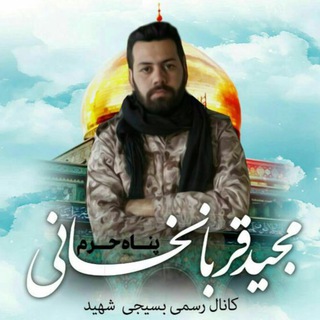
شهيد مجيد قربانخانى 🌹حر مدافعان حرم🌹
405 Members () -
Group

[داستان شهر دور ¦ UzakSehrinMasali]
928 Members () -
Group

👑 اراذل پابجی موبایل 👑
504 Members () -
Channel

#ገበያ✅
385 Members () -
Channel

°⦦𝑻𝒖𝒓𝒌𝒊𝒔𝒉 𝑭𝒂𝒎𝒊𝒍𝒚⦧•
563 Members () -
Group

Mohammad Shams Official
860 Members () -
Channel

Channel update
802 Members () -
Group

رمان عهدشکنان
337 Members () -
Channel

تولیدی کفش کلاسیک قم
526 Members () -
Channel

Tara Sutaria
311 Members () -
Group

ازمون نهاد دروس معارف
651 Members () -
Group

خاطره های کله سرا💙🌺🌼
355 Members () -
Group
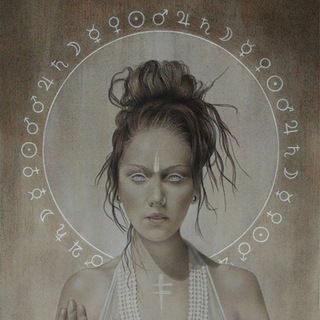
🔯فال خونه(قهوه و تاروت)🔯
308 Members () -
Group

تبلیغات کارگزین آنلاین
324 Members () -
Channel

𝐀𝐜𝐜 𝐙𝐚𝐧𝐢 𝐌𝐞𝐡𝐝𝐢 ' 𝟔
786 Members () -
Channel

-ꜱᴇᴘᴀɴᴅꜰɪᴄᴛɪᴏɴꜱ☂️
442 Members () -
Group
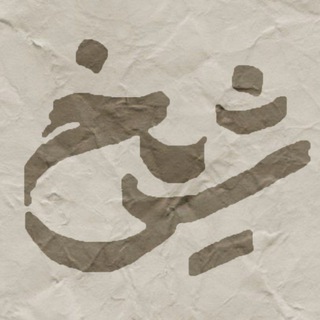
شیخ | shikh
543 Members () -
Channel

🐺محافظ کانال Alpha girl🐺
493 Members () -
Channel

hot desi girl indian videos 18+
706 Members () -
Channel

📚رمان های لیدااسلامی📚
748 Members () -
Group

کلیپ عاشقانه ترکی، فارسی ...❤💍
478 Members () -
Channel

مجله علوم و خلاقیت
901 Members () -
Group
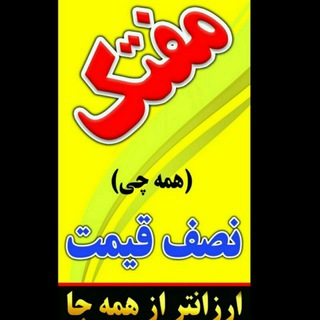
مفتک(( همه چی زیر قیمت بازار))
309 Members () -
Group
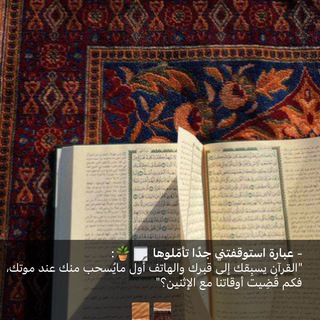
"رحلتُ إلى الله "
494 Members () -
Channel

𝒎𝒂𝒛𝒍𝒐𝒎 𝒂𝒔𝒉𝒆𝒒 :)
408 Members () -
Group
-
Channel

anime fruits basket«🗯💕»
553 Members () -
Channel

Matinika.memory
400 Members () -
Group

Fanterihackk
575 Members () -
Group

TRONCONOMY POWER TEAM
714 Members () -
Group

TXT Support❅
572 Members () -
Channel

𝖸𝖺𝖽𝖾𝗀𝖺𝗋𝗂
609 Members () -
Channel

'Meteorite forever,
511 Members () -
Group

♡ °• 🏳️🌈 𝙇𝙊𝙑 𝙄𝙎 𝙇𝙊𝙑 🏳️🌈•° ♡
726 Members () -
Group
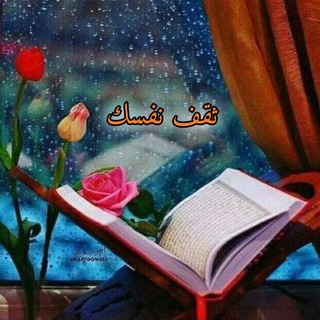
ثقف نفسك 🌹🌷📚
443 Members () -
Group
-
Channel

🖇💜ꫀ𝘬𝓲ρ ꪀ𝓲𝘬ꫀ💜🖇
444 Members () -
Channel

𝒂𝒓𝒅𝒊𝒚𝒂𝒄𝒖𝒕𝒆•💟•
631 Members () -
Channel
-
Group

رقص خون🦋رمان های زهرا فاطمی🦋
346 Members () -
Channel

محافظ کانال کم حجم
350 Members () -
Group

رهنمون سلامت گلستان
697 Members () -
Channel
-
Group

˼ ششڠف ᓄـراهقۑن⚚.ء ˹
765 Members () -
Channel

Otaku land protector
372 Members () -
Group

سابلیمینال جادویی
548 Members () -
Group

«✩𝔡𝕀ʸά𝔫ά✩»
353 Members () -
Group

🏳🌈ℓαяgє ℓgвт ƒαмιℓу🏳🌈
535 Members () -
Group

😍 قصر عروسک 😜☺️Castledoll
675 Members () -
Channel

قوانین وتبلیغات
355 Members () -
Channel

「Proff👽Lashh」
452 Members () -
Channel

『تیـکه سنـگیـن』
876 Members () -
Channel

يمن دراما 🇾🇪
790 Members () -
Channel

Isha Khurana Official
446 Members () -
Group
-
Group

𝑨𝒔𝒍𝒊𝒉𝒂𝒏🍷ᯓ
380 Members () -
Group

𝀜 SECRET 𖤐.
688 Members () -
Channel

چیزکی و چیزها
448 Members () -
Group

گنج حضور - جوانان عشق
896 Members () -
Group
-
Channel

007 Signals | سیگنال 007
588 Members () -
Channel

تبلیغات گسترده😋👌
333 Members () -
Channel

🇮🇳 𝐌𝐀𝐍𝐔 𝐇𝐀𝐂𝐊𝐒 🇮🇳
333 Members () -
Group

مهندسی پزشکی و بیوتکنولوژی دانشگاه شهاب دانش قم
756 Members () -
Channel

کانال عشق و معرفت
831 Members () -
Group

⚖️ "قانون به زبان ساده"⚖
954 Members () -
Group

عشق تاریک°•✮•°بهترین اتفاق زندگی من
954 Members () -
Group

کانال تبلیغات آزاد
860 Members () -
Group

Capgrass|پارمیداکاف
328 Members () -
Group

😪چــڵــمن گـــێــان😪
917 Members () -
Group

➹͡͡🦋◗◖مجنون یار ⃙ ͡͡ ᪼᪼🦋➹
310 Members ()
Add People Based On Your Location Here, Telegram will give you some information about what happens when you change your number. Basically, all your messages will be moved to the new number and your new number will be automatically added to all your existing Telegram contacts, barring the blocked contacts. It’s way easier then re-sharing your new number with everyone. To change the number, tap on the “Change Number”, enter the new number and follow the process on your screen. These bots can help you to automate and make your tasks easier to manage while chatting with your friends. Gmail bot is one of my favorite and no need to open the Gmail app and I can reduce my notifications and stress too!
Next time you want to quickly move a piece of media from one device to another, Telegram has you covered. The Saved Messages chat is your own personal cloud scratchpad for keeping a record of information that you can access on any device where you're logged into Telegram. First and foremost, Telegram’s headline feature is privacy, and to ensure this it employs end-to-end encryption. This is what stops those outside a two-way conversation — be it a company, the government, hackers, or someone else — from seeing what has been sent. delete sender's message Utilize Telegram Bots
Owners of public groups can enable join requests via Group Info > Edit > Group Type > Who Can Send Messages > select Only Members > enable Approve New Members. To do this, head over to Telegram’s settings by sliding over the hamburger menu from the left of the app. Here, choose ‘Settings’ and then click on ‘Chat Settings’. In this menu, you will see a number of themes and colour options to choose from. Further, you can also change the curve on message boxes and font size. If you like to use dark themes only in the night so that the app doesn’t blind you, enabling auto-night mode can save you a lot of hassle. Once you turn the auto-night mode on, the app will automatically switch to dark mode at the scheduled time. To enable auto-night mode go to Settings-> Chat Settings-> Themes and tap on Auto-Night Mode. Here you can select between Automatic and Scheduled. Now tap on Notifications and mute the contact for either a custom period of time or forever. I generally leave it for forever.
Self-destruct Media in Normal Chats Hide Your Profile Photo
Warning: Undefined variable $t in /var/www/bootg/news.php on line 33
IR